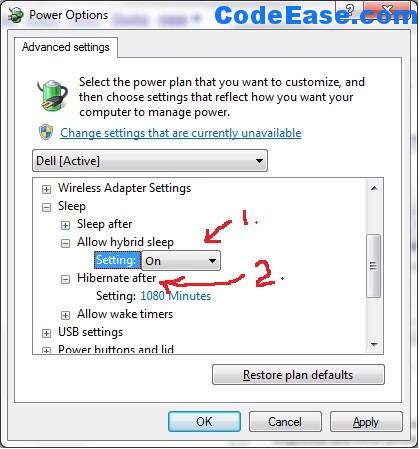Force Windows 7 to keep running without sleep and hibernation
We installed web services in a Windows 7 Professional PC, so we don't want this computer to go into sleep, and no hibernation which is the new option in Windows 7 and Vista. So the question is : How to force Windows 7 to keep running without sleep and hibernation.
1: Right click on Windows 7 Screen, select "Personalize"
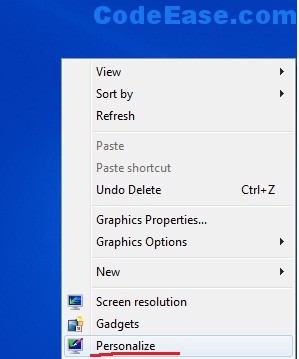
2: Select "Screen Saver":
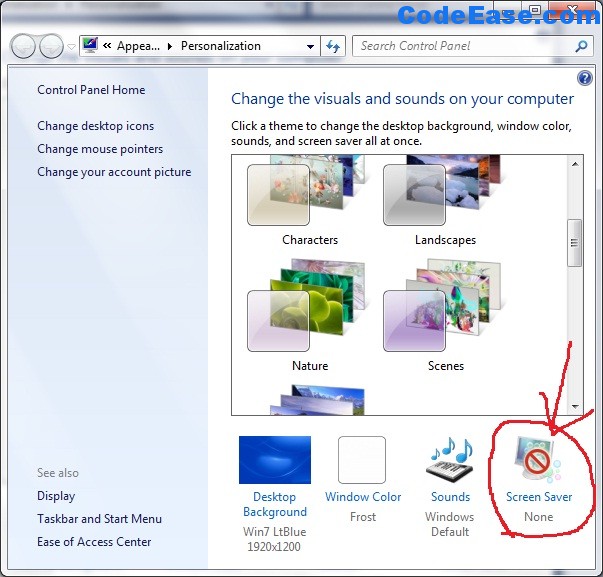
3: Select "Change Power Settings" on the bottom:
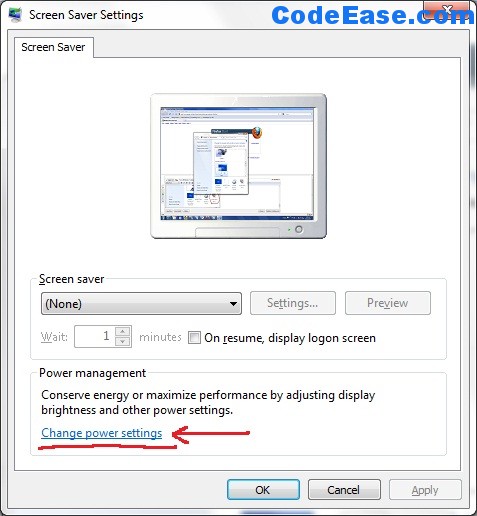
4: You will see some power plans. our PC is from Dell, so the default power plan has been set and named "Dell", click its "Change Plan setting":
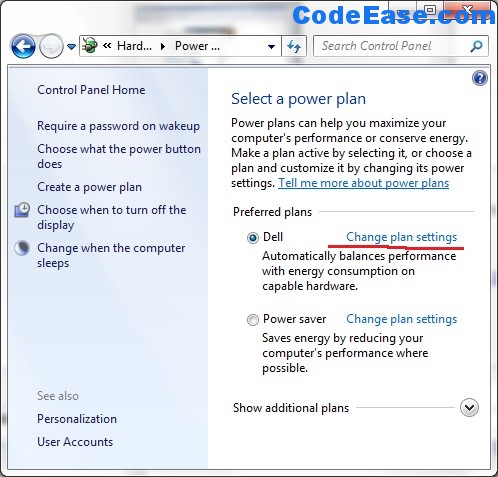
5: Here you can set computer sleep option, we set to "Never":
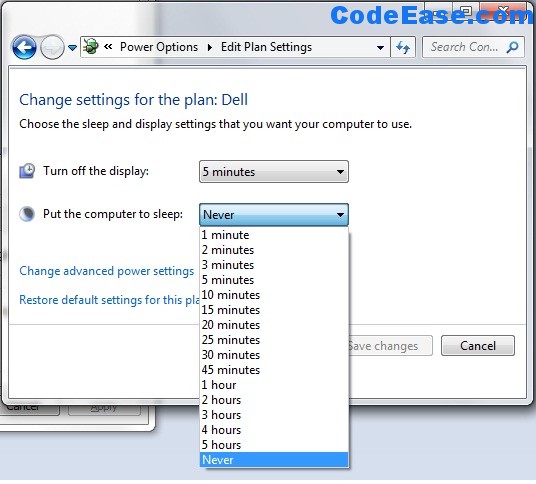
6: Not only you have to disable Sleep, but also you have to disable Hibernation, otherwise some time later you will still find your computer "Standby", actually it is in Hibernation status, this option is new on Windows 7 and Vista (not sure whether on Windows XP, we have not checked that, but not important for us, hehe...);
In the power plan change settings screen, Select "Change Advanced Power Settings":
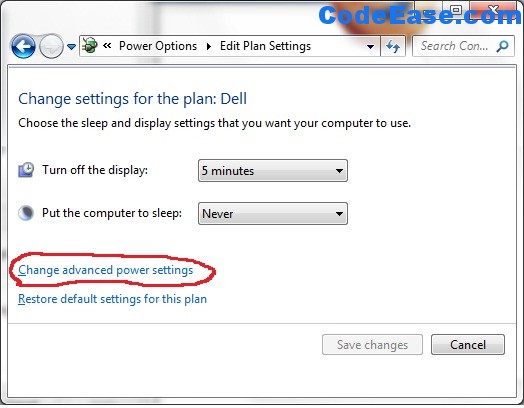
7: In Advanced Settings screen, choose "Sleep" item, actually you will not ONLY see "Hibernation" settings, also you will see a new item is "Allow Hybrid Sleep".
So first turn off "Allow Hybrid Sleep"; Second set a very big number for "Hibernate after xx minutes", we set the maximum number is 71582788, it is about 136 years !