Something New in Visual Studio 2010
1: Visual Studio 2010 was almost completely rewritten in WPF:
The IDE shell built with WPF;The internals have been redesigned using Managed Extensibility Framework (MEF);
2: Zoom:
Holding CTRL key and scroll mouse wheel, you can zoom in or zoom out in any code or text editing window. However, this zoom feature does not work in other windows.
3: Box Selection:
Box Selection (Hold ALT key and use mouse left button drag multiple lines of text or single line of text) is not a new feature of Visual Studio 2010, but it brings new functions in Visual Studio 2010 ( the following text content from MSDN):
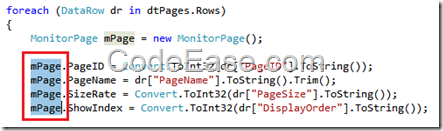
Text insertion: Type into a box selection to insert the new text on every selected line.
Paste: Paste the contents of one box selection into another.
Zero-length boxes: Make a vertical selection zero characters wide to create a multi-line insertion point for new or copied text.
4: Call Hierarchy
Due to MSDN, the Call Hierarchy is only available in Visual C# and Visual C++, displays Calls to and Calls from for the selected method, property and constructor in the code so that you can navigate through it more effectively;
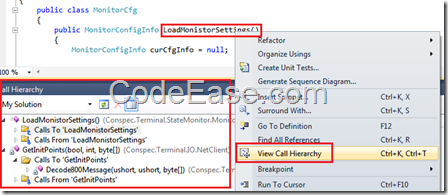
5: Navigate To
When you search something in VS 2010 you can use search, but you can also use the "Navigate To" feature to search for a symbol or file in the source code.Navigate To helps you pick a good set of matching results from a query.

6: Highlighting References
When you click a text such as variable, class name, object etc. in the source code, all instances of that text are highlighted in the document.
You can move to the next or the previous highlighted symbol, press CTRL+SHIFT+DOWN ARROW or CTRL+SHIFT+UP ARROW.
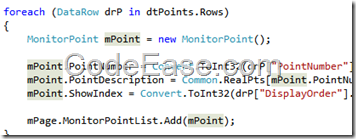
7: Code Generation
Code Generation is also not a new feature, but compare with Visual Studio 2008, VS 2010 expanded the code generation. now you can automatically generate classes, structs and enumerations.
Please check Generate From Usage.
8: IntelliSense Improvement:
IntelliSense now provides two alternatives: completion mode and suggestion mode.