Still no solution for the conflict of Chinese input and Silverlight Windowless mode
The conflict of Silverlight’s windowless mode and Chinese inputting has already there for over some years, but seems there is still no a solution to resolve it by today. This is a big headache for most of .NET web programmers.
The conflict is: When you built an ASP.NET website with Silverlight application combine together, your Silverlight part will "cover" your ASP.NET menu items. for resolving this. most of developers had to use Silverlight’s windowless mode. When you use windowless mode, all menus will show correctly.
For example, you have a menu like the following:
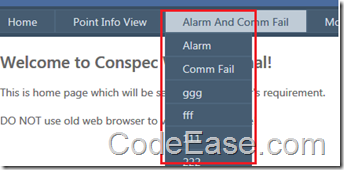
When you visit a page which includes a Silverlight content, your part of menu items will be covered by Silverlight part:
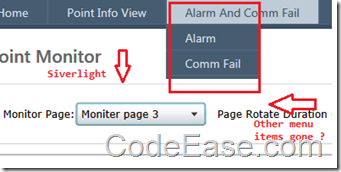
The common solution is using Silverlight Windowless mode: Adding the following codes to the Silverlight loading page:
<param name="background" value="transparent" />
<param name="windowless" value="true" />
Then your menus will show correctly.
However, if you used Silverlight Windowless mode in your ASP.NET web application, and you later have to provide multiple cultures features on your application, for example, you need a Chinese version of your web application. When you finished all your multiple language supporting stuff, you finally found you can not input any Chinese words in your Silverlight Textboxes !
The reason is exactly the Silverlight Windowless mode ! You CAN NOT use Silverlight Windowless mode if you have to input Chinese !
I searched lots of information, I have to say I still can not find any help information which is a good solution.
Maybe these are 2 alternate solutions? Shorten your menus, do not give a long menu in your application; or try to moving out your Silverlight Textbox but using an ASP.NET textbox in your ASP.NET page part in case of you have few textbox (but this is not work for those cases which really need Silverlight TextBox on web page).