Windows 7 Upgrade Advisor
When you want to upgrade your current Windows OS such as Windows XP or Windows Vista to Windows 7, a better idea is choosing a tool to check your current computer hardware and software to see if your PC is ready for Windows 7. Microsoft "Windows 7 Upgrade Advisor" is a kind of tool which you can choose.
"It scans your hardware, devices, and installed programs for known compatibility issues, gives you guidance on how to resolve potential issues found, and recommends what to do before you upgrade."
You can download from Microsoft Official site here.
After you downloaded the tool, double click it to run, now you can see below screen:
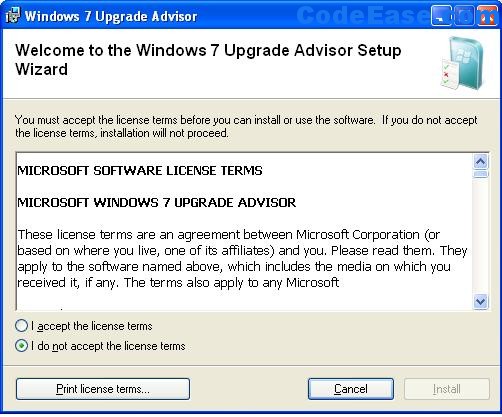
Accept the license terms and Install:
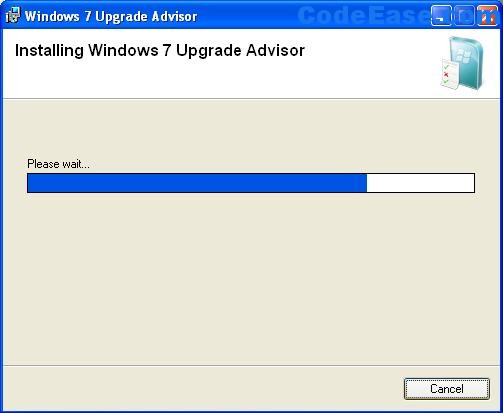
The below is the final install screen:
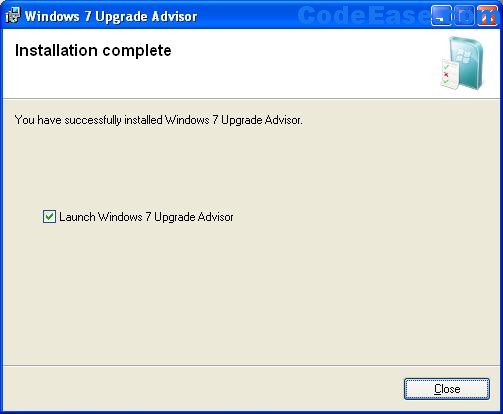
OK, when you click Close button, the tool will be launched:
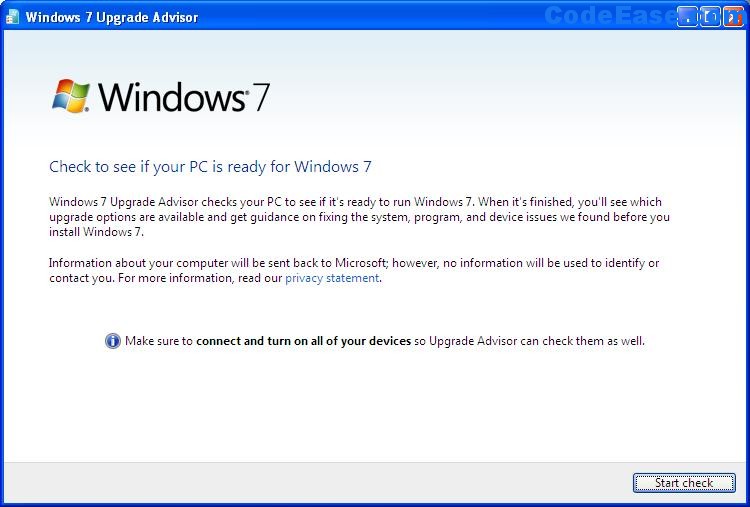
Click the button "Start check", now it start checking your system:
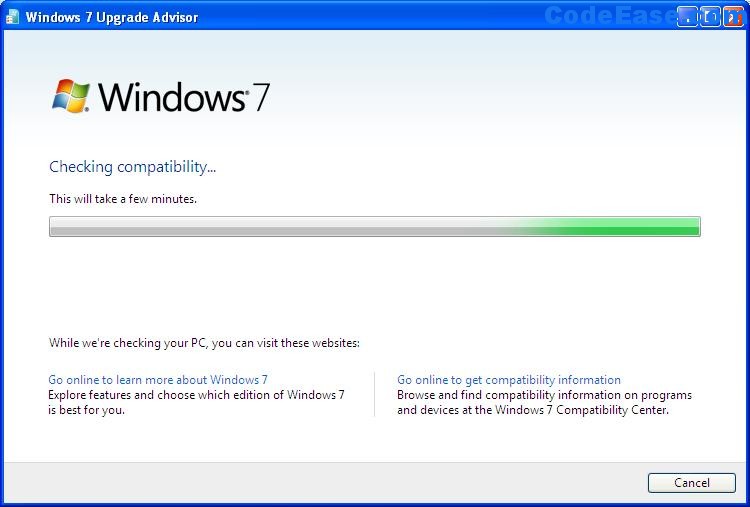
The process will take some minutes. The following is the checking result screen for my current computer and Windows XP Pro, Unfortunatelly I have to custom install lots of things if I want to upgrade to Windows 7 from the report indicates:
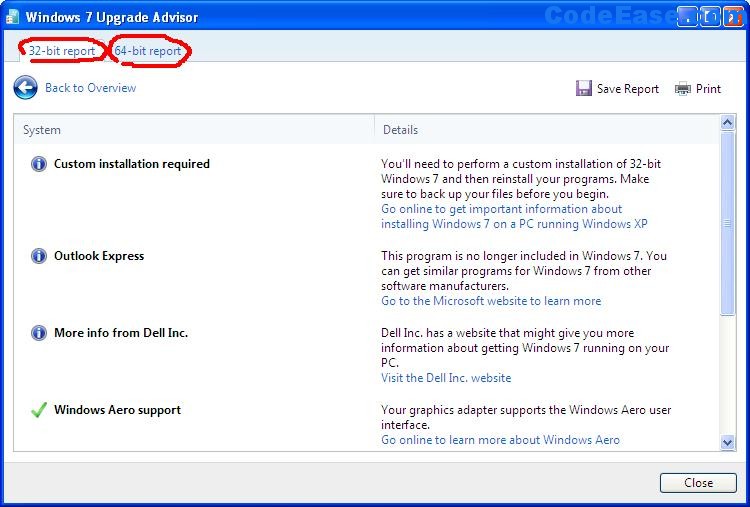
You can see the report above gives you 2 options: 32 bit report and 64 bit repot.
Your report screen should be different due to your own Windows system, and you then following the report to decide how to handle your Windows 7 upgrade by yourself.
Good Luck !