A Simulator Program Using WPF
This simulator program was for simulating a special company devices, which are for Coal Mine field gas detection.
We had plan to continue release new version, however, the time was occupied by most other software projects after this simulator program 1st version released. At that time the simulator worked perfect for company new computer control system internal testing. Actually, why this Simulator program built just because of internal testing requirement.
OK, let us review something about the version 1 of this Simulator
1: The main UI:
We have 2 models, the one is "Device IO", which provides device simulation functions; another one is "Direct IO", which will simulate all other direct IO processors, but the version 1 only finished "Device IO" model.
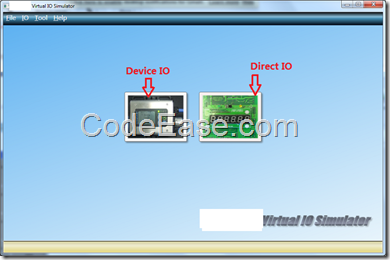
2: Multiple simulator programs runnable:
We can run multiple simulator programs on same PC. each one set different TCP/IP port number, so that indicate different trunk port.
Due to original design, one simulator program matches one trunk, if you need multiple trunks, just run multiple Simulator programs:
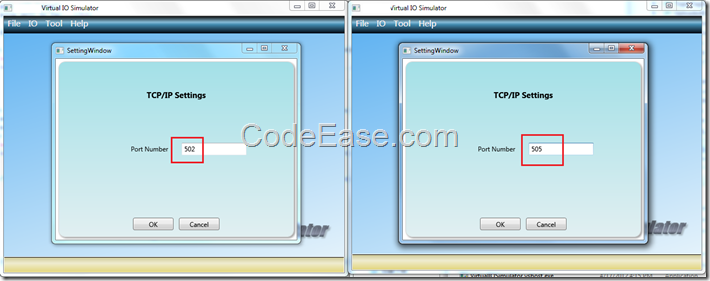
3: Any amount of devices on trunk:
One Simulator is able to put 32 devices, which user can set different device. However, because the address range is provided too, so actually user can simulate any amount of devices
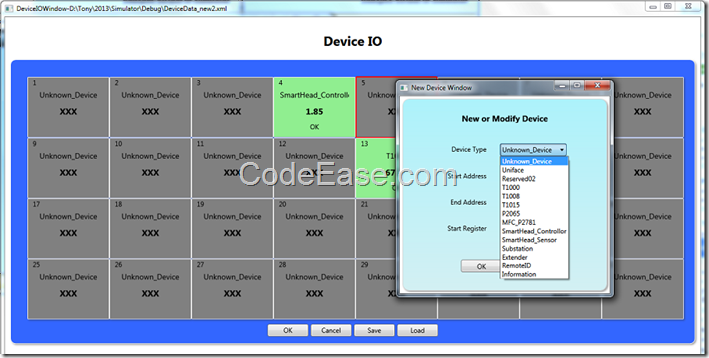
Set address range to indicate more devices:

4: Saving and Restoring data:
After you set all devices, you can save the setting, also you can restore your setting:

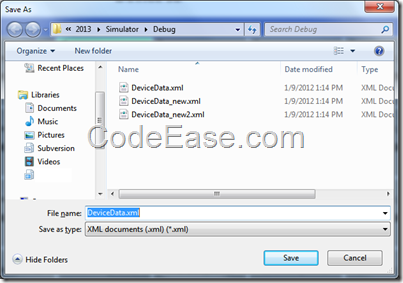
5: Simulator device data settings:
For simulating a device, you can set device data such as Volt, Temperature, Comm Fail status, also you can set sensor data such as sensor status (inactive, normal, Alarm1~3, Comfail, Calibration etc. ), different sensors set different data.
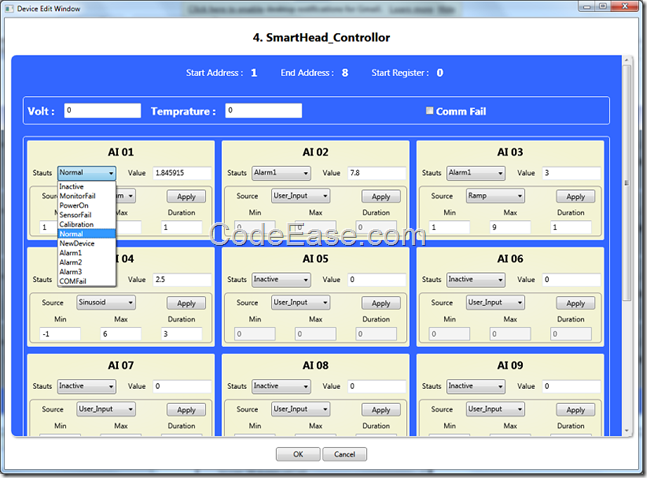
6: Automatically generate value or manually input value:
For sensor value, the Simulator program provides multiple value generating options, which are User Input, Random generate, Ramp and math Sinusoid.
User Input is manually user input fixed value;
Other 3 options mean automatically generate value, but we can set range by Min, Max and Duration.
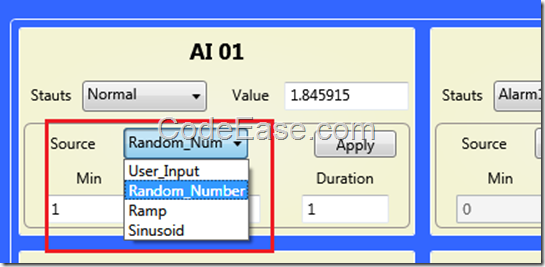
The Simulator might continue due to company requirement. it is a very good device Simulator program, which is able to replace real hardware devices for some situations.