Ajax.BeginForm not work in ASP.NET MVC 4 and 4.5
2014-01-24
In newer versions of ASP.NET MVC such as 4 or 4.5, when you used Ajax.BeginForm like
@using (Ajax.BeginForm("Index", "MyController”,
new AjaxOptions()
{
UpdateTargetId = "chart",
InsertionMode = InsertionMode.Replace,
HttpMethod = "post",
OnSuccess = "loadChart",
}
))
{
<div>
<input type="submit" value="Load Chart" />
</div>
}
You might find it will not work but the web page refresh like a regular post action, the reason is that you have to add a js file "jquery.unobtrusive-ajax.js" .
You can use NuGet package to update or install:
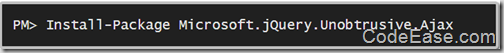
Or right click your project and use Manage NuGet Packages to install:
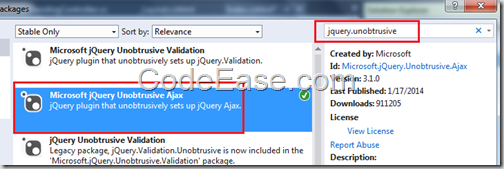
After installed, you will get 2 more .js files under your Scripts folder, then you just drag the min file into your View page:
<script src="~/Scripts/jquery.unobtrusive-ajax.min.js"></script>