Edit SVN logs after committed
2011-01-07
You might want to edit log after you committed code using SVN, but you might see the following error screen:
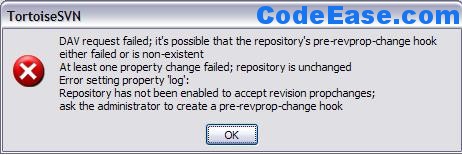
All you need to do is create a pre-revprop-change hook.
IF your SVN server is not VisualSVN, then you try to copy the following code and save the file as "pre-revprop-change.bat" and throw it in the hooks directory. IF you use VisualSVN, you can set the following code into pre-revprop-change hook setting:
Right click the project name in VisualSVN -> All Tasks -> Manage Hooks...
@ECHO OFF
:: Set all parameters. Even though most are not used, in case you want to add
:: changes that allow, for example, editing of the author or addition of log messages.
set repository=%1
set revision=%2
set userName=%3
set propertyName=%4
set action=%5
:: Only allow the log message to be changed, but not author, etc.
if /I not "%propertyName%" == "svn:log" goto ERROR_PROPNAME
:: Only allow modification of a log message, not addition or deletion.
if /I not "%action%" == "M" goto ERROR_ACTION
:: Make sure that the new svn:log message is not empty.
set bIsEmpty=true
for /f "tokens=*" %%g in ('find /V ""') do (
set bIsEmpty=false
)
if "%bIsEmpty%" == "true" goto ERROR_EMPTY
goto :eof
:ERROR_EMPTY
echo Empty svn:log messages are not allowed. >&2
goto ERROR_EXIT
:ERROR_PROPNAME
echo Only changes to svn:log messages are allowed. >&2
goto ERROR_EXIT
:ERROR_ACTION
echo Only modifications to svn:log revision properties are allowed. >&2
goto ERROR_EXIT
:ERROR_EXIT
exit /b 1