Update Visual Studio 2012
Visual Studio 2012 has already released the update SP1.
The updating menu in Visual Studio 2012 has been changed, In previous Visual Studio versions, The updating menu normally located in Help menu, for example, In Visual Studio 2010, the update menu is under Help menu like following:
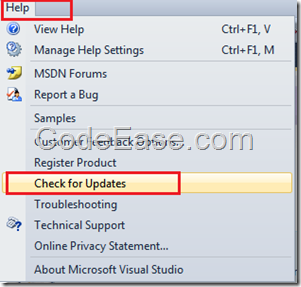
But, in Visual Studio 2012, the update menu moved from Help to Tools menu, and, the menu name is "Extensions and Updates…"
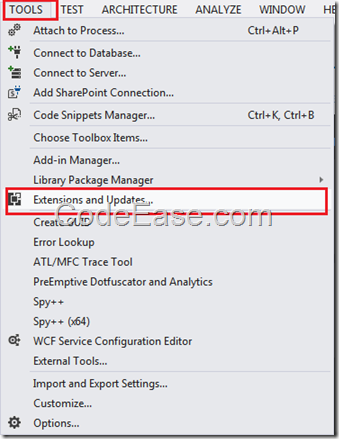
When you click the Extensions and Updates menu, you will have to do one more step to find updates: Click the Updates on left panel to see the update list
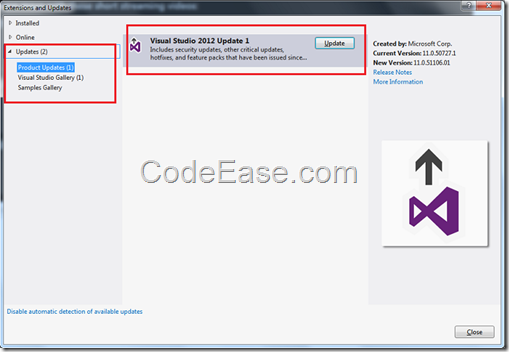
When you click the Update button above, you will see the View Downloads window, you can see vsupdate_KB…exe item, click the Run button to run the updating
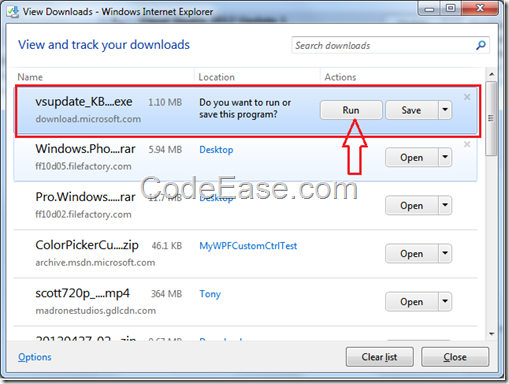
You have to close Visual Studio 2012 now, after you close Visual Studio 2012, click the Retry button in the following screen:
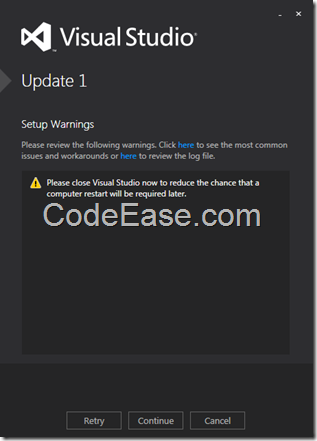
And then follow the left steps to updating Visual Studio 2012.